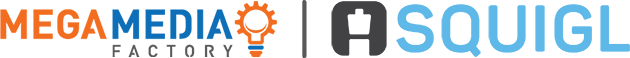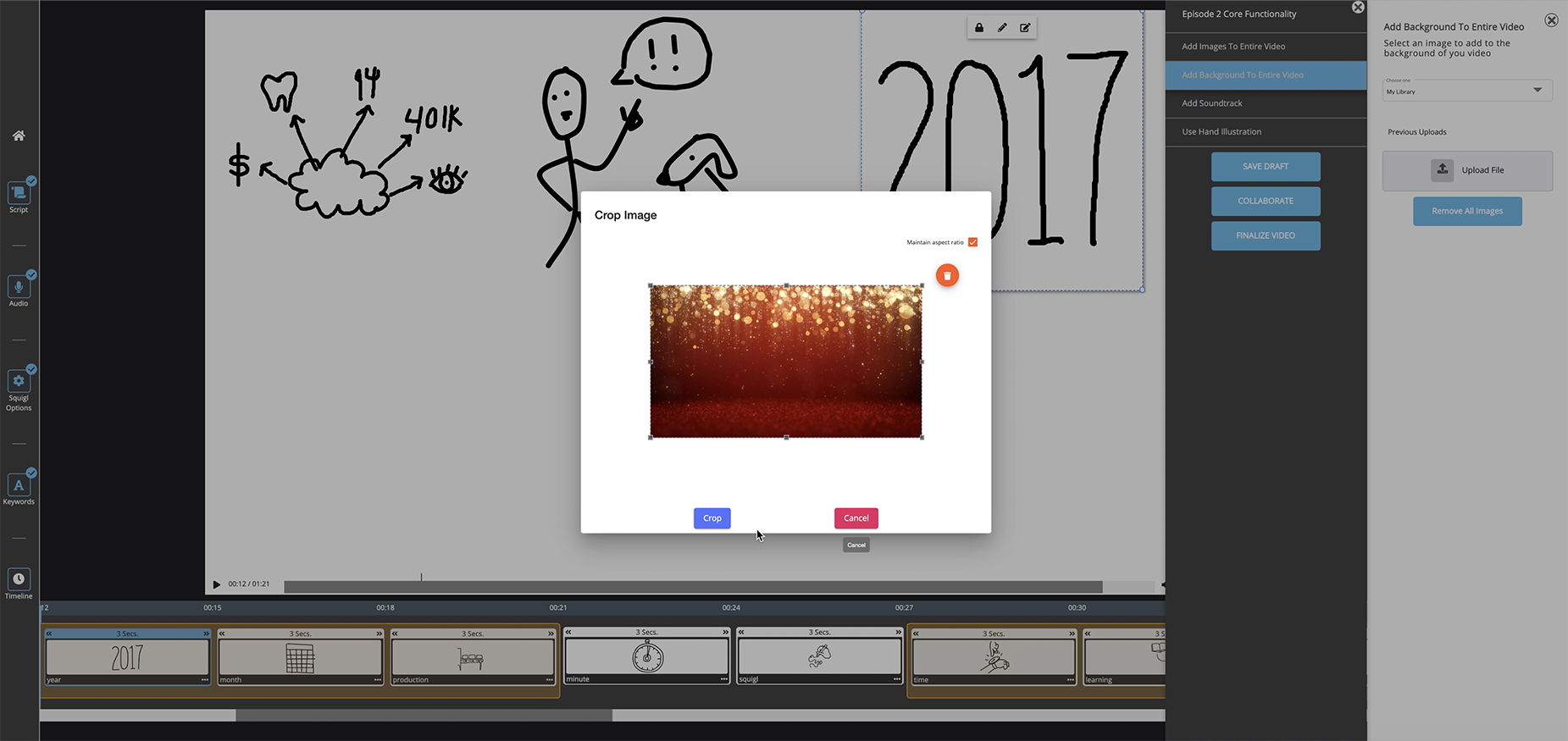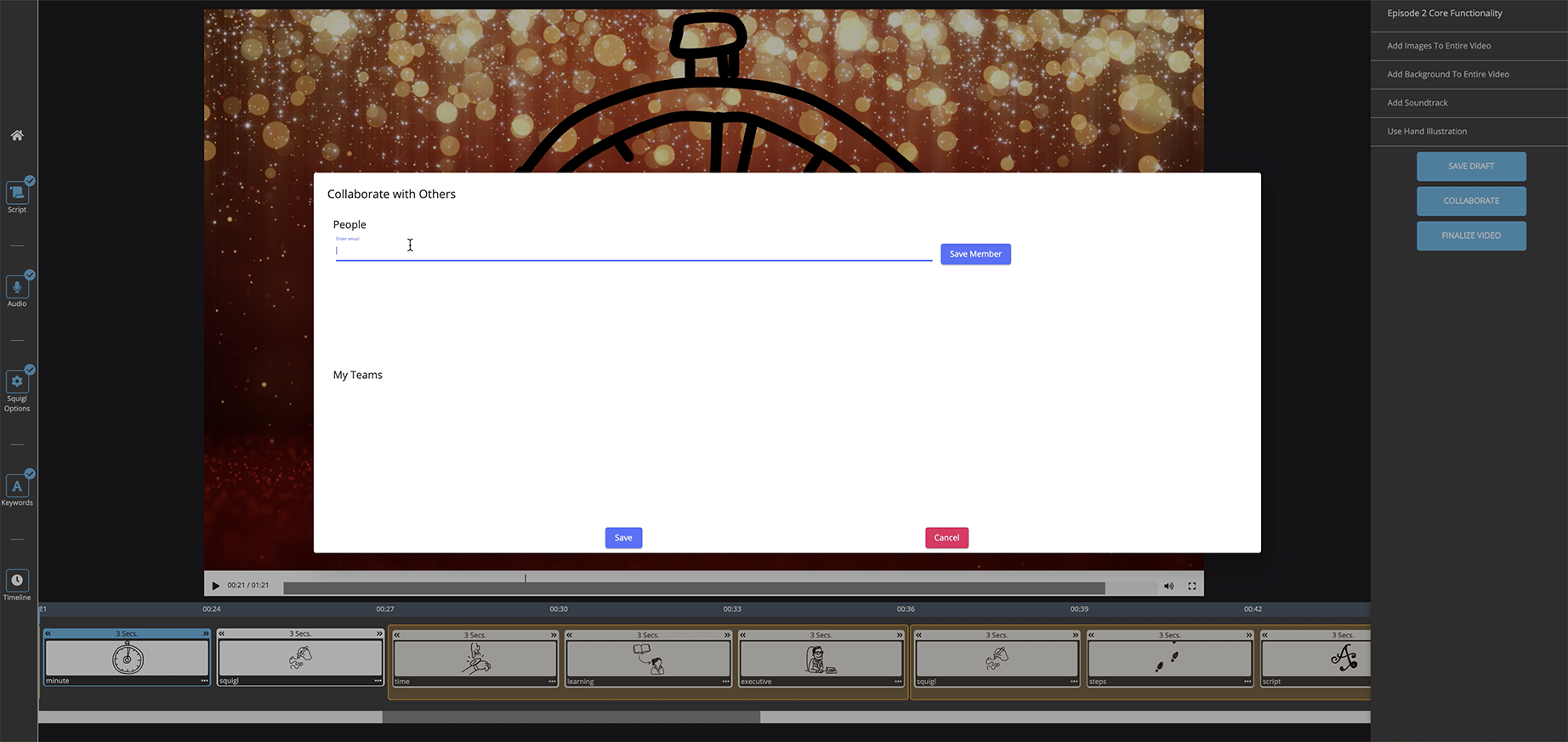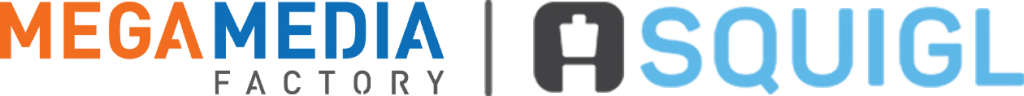Did you know that 90% of Industry Executives say Video has a significant business Impact and that the average employee consumes over 50 hours of training per year? Or that the average employee creates 8 hours of video per month? With corporate media production costs, of a single 5 Minute Video, being upwards of $150,000, why not Squigl it! Squigl can be used for just in time content, Marketing and Sales, Learning and Development, and Executive Communications.
But what’s the general workflow of Squigl? Well, it’s so easy that there’s only 4 steps!
- Script! Written or spoken, this is just the WORDS
- Secondly, Audio! Upload your own .mp3. I like to use my own digital audio workstation to record my voiceover and music for custom sound. Some of that you can do within squigl too!
- Pick your Settings! Allow the AI to do its work. Toggle a Hand. Add a logo or background image
- Finally, Timeline! This is the final stage of your video. Here you can customize your glyphs and iconography.
Let’s take a look at the basic steps to complete your video!
In the timeline view panel, you can group squigls together, so they show up on the screen at the same time. You can also ungroup your squigls and remove individual glyphs if need be. You can customize your background too by uploading an image or video. While customizing your groups, you’re able to transform your glyphs dimensions as well. This allows for more emphasis on certain glyphs to capture your viewers attention more. Before finalizing your video, you can add collaborators to your squigl project to make changes. After all your changes are made you can finalize your video.
Next time we’ll take a closer look at the Interactive Features of Squigl and explore uploading outside media, how to connect videos using the assessment builder, and more! Not sure if Squigl is a good fit for your school or business? Schedule a demo today- or you can buy online by going to squigl.megamediafactory.com. Share your Squigls and become a Squigler by joining our Facebook community.